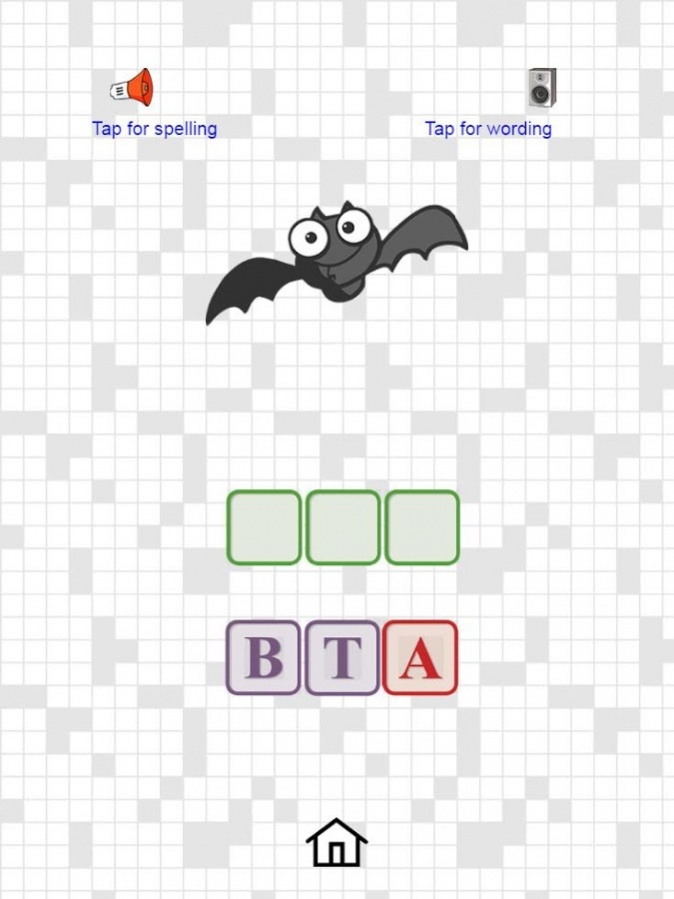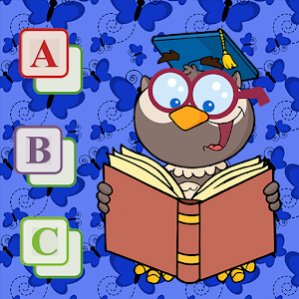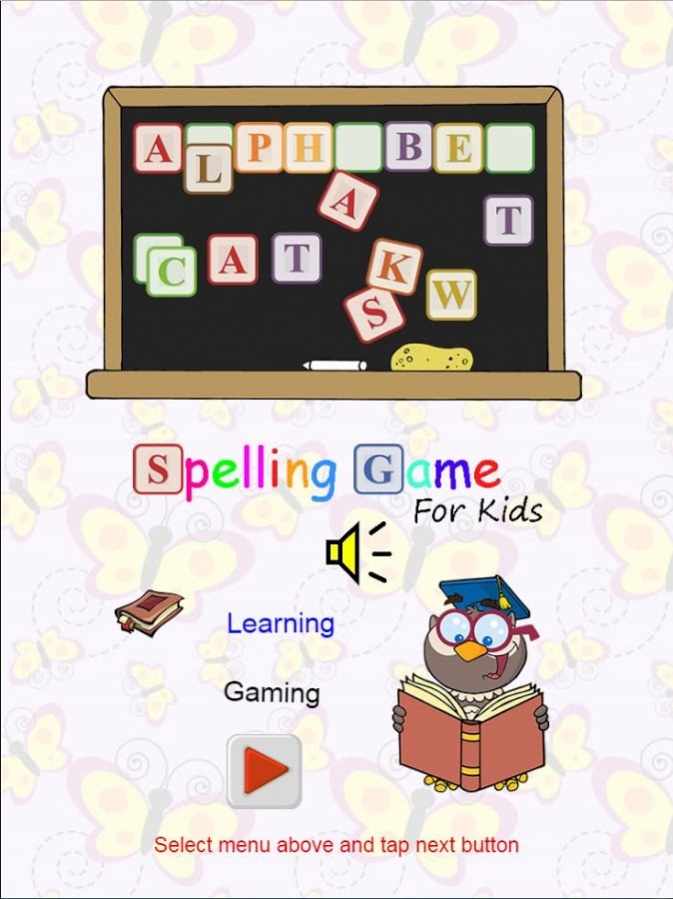Spelling Games For Kids 1.0.1
Free Version
Publisher Description
Educational apps for kids kindergarten to learn one two three letter words spelling for kids. This word spelling games help reading and spelling games for kids 1st grade for free. English vocabulary is not that hard for practicing. The english word learning app provides word puzzle games free for toddlers to start learning new vocabulary. This phonics spelling and sight words game also has a spelling checker to learn english word pronunciation app. A letters and sounds of the alphabet is the first thing for kids to learn english vocabulary. The spelling games for kids kindergarten contains phonic sounds of alphabets and word sound. A jolly phonics letter sounds free app has 2 main modes which are learning and gaming mode. The learning mode consists of 4 category of basic english vocabulary i.e. animals, colors, fruits, and numbers. Each english spelling correction app provides basic letters and numbers for letterschool to learn reading and spelling games for kids 1st grade for free. This kindergarten learning free apps provides how to spell basic words for each category. For example, animals mode will have vocabulary for bat, bee, cat, cow, dog, fish, horse, pig, rabbit, sheep, etc. A colors mode will have word for black, blue, cyan, green, orange, pink, purple, red, white, yellow, etc. Moreover, a fruits mode provides word spelling games for toddler such as apple, banana, coconut, grape, lemon, pineapple, pumpkin, strawberry, tomato, etc. The last mode, numbers mode will have vocabulary english for zero, one, two, three, four, five, six, seven, eight, nine, ten, etc. This letter learning games also has gaming mode to practice english pronunciation, word spelling games for toddler, and phonics spelling and sight words. The gaming mode keep scoring when kids learn the correct vocabulary and provides the result with grading for kids to improve their skill. The kids educational game free for kindergarten is a good choice to learn how to read sight words kindergarten. Furthermore, the kindergarten learning games is quite similar to the word jigsaw game which has drag and drop gaming style to improve interactive skill for kid learning games free preschool. This app is a free kid games with no internet needed so the kids can learn sight words kindergarten from everywhere and everytime. The spelling quiz test games is suitable for every ages, such as kids learning games free for 1st, 2nd, 3rd graders. This word brain games also can help autistic kids to learn word spelling games and pronunciation app. The free apps for kids with autism learning games also contains the wording drag and drop games to help autistic kids learn sensory and phonetic. Lastly, this word puzzle game can be run with internet wifi and with no internet wifi to display as a kid abc 123 number games for kindergarten. This kids educational games for kindergarten free is a very good to start and help kids learn english spelling correction app. In other words, this is the top rated free educational games for kids kindergarten and 1st grade.
About Spelling Games For Kids
Spelling Games For Kids is a free app for Android published in the Kids list of apps, part of Games & Entertainment.
The company that develops Spelling Games For Kids is Suparerk Tatiyapornpun. The latest version released by its developer is 1.0.1.
To install Spelling Games For Kids on your Android device, just click the green Continue To App button above to start the installation process. The app is listed on our website since 2017-02-12 and was downloaded 47 times. We have already checked if the download link is safe, however for your own protection we recommend that you scan the downloaded app with your antivirus. Your antivirus may detect the Spelling Games For Kids as malware as malware if the download link to com.munmunstudio.spellinggameforkids is broken.
How to install Spelling Games For Kids on your Android device:
- Click on the Continue To App button on our website. This will redirect you to Google Play.
- Once the Spelling Games For Kids is shown in the Google Play listing of your Android device, you can start its download and installation. Tap on the Install button located below the search bar and to the right of the app icon.
- A pop-up window with the permissions required by Spelling Games For Kids will be shown. Click on Accept to continue the process.
- Spelling Games For Kids will be downloaded onto your device, displaying a progress. Once the download completes, the installation will start and you'll get a notification after the installation is finished.